In the fast-paced world of eCommerce, where every second matters, website development and Conversion Rate Optimization (CRO) often promise increased engagement and higher returns. However, when executed poorly or without thorough consideration, these practices can backfire, causing significant harm to your website and marketing performance.
We recently explored this topic in detail in our latest podcast episode, where we shared insights and real-world examples of what can go wrong.
In this blog, we’ll dive deeper into the common pitfalls and provide actionable advice to avoid these costly errors.
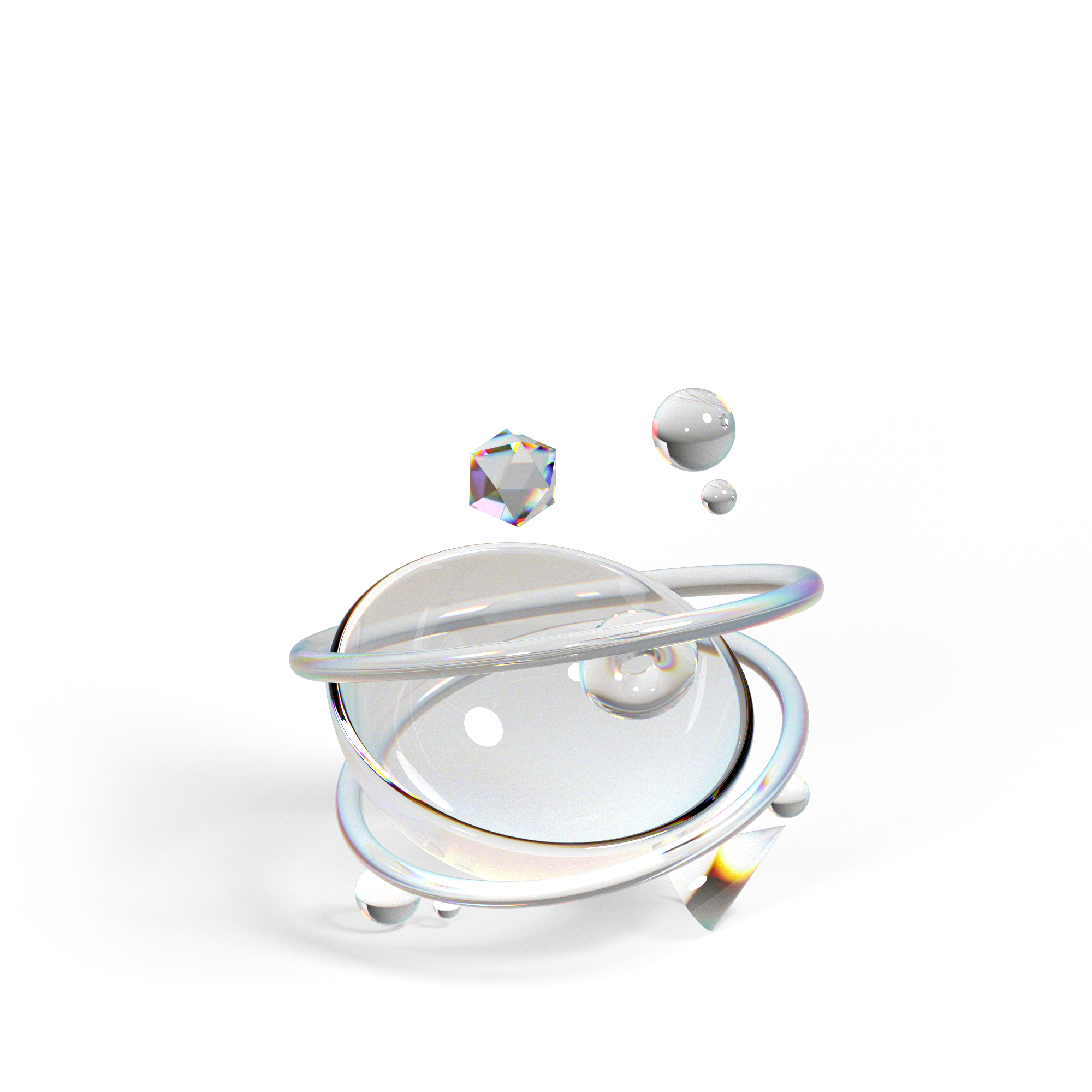
The Hidden Impact of Slow Websites
One of the most obvious yet overlooked culprits of poor performance is a slow website. While your desktop site might look sleek and load quickly, and your site appears to load perfectly fine on your brand owners’ latest iPhone, many brands neglect to properly test the mobile experience on the devices and browsers where most of the traffic originates. Oversized images, HD video, and excessive code scripts can slow load times, leading to poor SEO, higher bounce rates and lower conversion rates.
Why It Matters:
Slow websites not only frustrate customers but also disrupt tracking systems, delaying crucial data collection needed for campaign optimisation. Tools like Google Lighthouse and PageSpeed Insights can help you identify and resolve these issues.
How to Fix It:
- Test your site on the top device and browser combinations by traffic volume and conversion rate. Not just the phone in your hand.
- Implement lazy loading for scripts and images.
- Regularly audit site performance using Core Web Vitals metrics.
- Ensure apps and plugins are optimised to prevent unnecessary strain on load times.
Stock Management Mistakes
Low or inconsistent stock levels can derail even the best ad campaigns. For example, promoting a best-selling product where the most popular sizes are out of stock frustrates customers and wastes ad spend. Worse, retargeting audiences might be sent to sold-out product pages, damaging your brand’s credibility and affecting campaign performance. This is all too common.
Pro Tip:
Automate stock notifications for your marketing team or agency so they can be more reactive, or even proactive. Set up rules in your product feed to pause ads for low-stock items and redirect customers to similar products or collection pages where possible.
App and Code Bloat
Adding new features through apps might seem like an easy win, but every additional app increases site complexity and load times. Many apps leave behind residual code, adding “technical debt” to your website. This not only slows down performance but also increases the risk of bugs which can directly affect conversion rates and campaign performance.
How to Tackle It:
- Treat your website like a living product—allocate time for cleaning and optimising the code base.
- Conduct quarterly audits to remove unused apps and scripts.
Poor Handling of Out-of-Stock Products
When products are out of stock, hiding product pages might seem like a logical step. However, this creates broken links (404 errors) that affect both SEO rankings and retargeting campaigns. These products can still exist in your paid media product feeds and in your customer’s cache. When trying to revisit these products they’ll be met with a dead end, leading to lost conversions and declining performance and ROAS for your retargeting campaigns.
Best Practices:
- Redirect old product pages to similar collections/pages to preserve SEO value and minimise lost conversions/sales.
- Set your products to “out of stock” before hiding the page.
The Personalisation Trap
Personalisation apps often create temporary product pages for customised items. If customers abandon their carts, these pages may no longer exist when retargeting campaigns try to bring them back. The result? 404 errors, wasted ad spend and declining campaign performance and revenue.
Solution:
Ensure personalisation apps are configured to handle abandoned cart scenarios. Work with your developers to create robust systems that retain tracking integrity for dynamic product pages.
The SEO Domino Effect
Seemingly minor website changes, like changing a URL, updating a product description or improving an image, can have significant unintended consequences. Some apps automatically update URLs when product details are edited, breaking established links and harming SEO performance.
Why It’s Critical:
Organic traffic feeds your entire marketing ecosystem with high-converting in-market audiences, including paid media and email retargeting campaigns. These audiences also train pixels and algorithms in what a high-converting audience profile looks like, which helps with targeting new prospecting audiences. A drop in SEO traffic means fewer in-market customers visiting your site and weaker performance across all channels.
Changing URLs might mean breaking destination links in your ads but can also lead to customers ending up on broken links that they’ve visited in the past. These URLs could also be high-ranking pages from an SEO perspective, that provide visibility of your brand in hundreds or even thousands of search results. Turning these pages into broken links can be devastating for both organic and paid media revenue generation.
How to Protect Your SEO:
- Lock URLs during product updates or ensure proper redirects are in place.
- Maintain SEO-rich content on collection pages and product descriptions.
- Regularly monitor organic traffic and ad links and assess the impact of changes.
Unintended Consequences of Small Changes
Even seemingly insignificant updates—like tweaking a newsletter pop-up—can have ripple effects. For instance, placing a 10% pop-up on a lead generation page might confuse customers, leading them to complete the wrong form and drop-off before filling in the form that’s hidden behind your pop-up.
Prevent These Issues:
If the data looks weird, it’s normally an indicator that something is wrong. There is always a reason behind the data.
Test all changes thoroughly before rolling them out.
Communicate updates with your performance marketing team to anticipate potential impacts.
Collaboration Is Key
Ultimately, many of these issues stem from a lack of stress-testing ideas with your team/partners, before rolling them out. Whether it’s stock changes, website updates, or app installations, keeping your marketing and development teams in sync is essential. Even small changes can disrupt tracking, SEO, and/or ad performance, creating long-lasting negative effects on marketing performance and revenue.
The more reliant you are on paid media and email marketing for revenue, the worse the impact from these changes can be.
Conclusion: Avoiding the Pitfalls
The best CRO strategy often starts with avoiding mistakes that harm performance. To achieve this, brands must prioritise cross-team communication, rigorous testing, and a holistic view of their website’s ecosystem. By implementing these best practices, you can protect your marketing efforts, enhance customer experience, and drive sustainable growth
Remember: Every tweak to your website or campaign, no matter how minor it seems, can have a significant impact. Plan, test, and communicate to ensure every change drives improvement rather than negative effects.
Want more insights? Subscribe to The Leaf Collectivo podcast for actionable tips from eComm, marketing and data science industry experts.